Ericsson Dialog 4147 Medium User Manual Page 4
- Page / 4
- Table of contents
- BOOKMARKS
Rated. / 5. Based on customer reviews


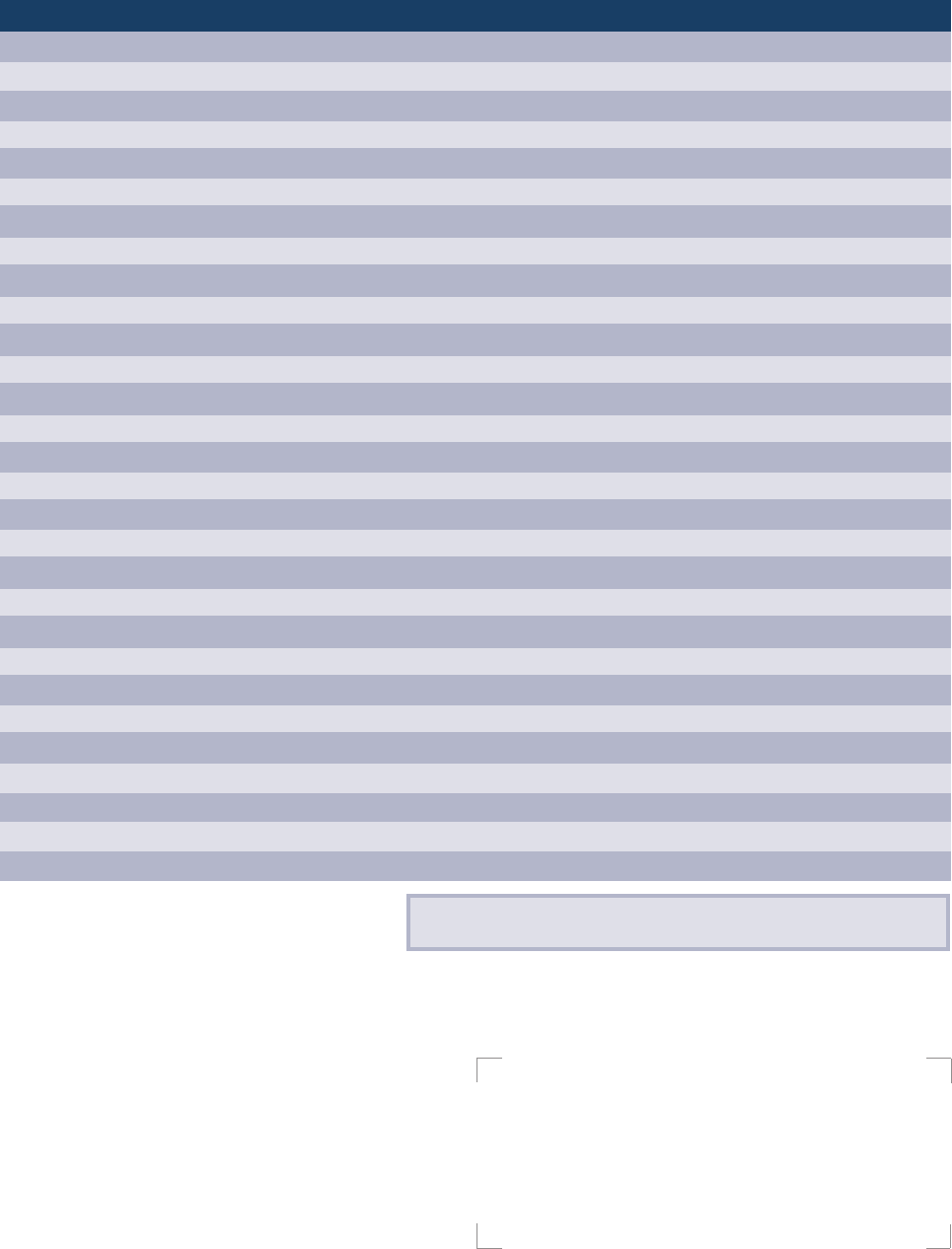
Use this matrix to select the telephone most suitable for your needs:
Accessories:
• Handset
• Press to talk handset
• Handset cord
• Foot
• Designation Card manager kit including
telephone toolbox CD and precut labels
Package content:
Telephone unit
Feet
Handset cord
Line cord 2.0 m with connectors
RJ11-RJ11 6/2
Installation guide
Damages and repairs:
The Dialog 4000 Analog telephones are highly resistant to
surface scratches, stains and cracking. They are also easy
to keep clean. Use a soft, water-dampened cloth only.
Modularity allows users to easily replace damaged parts
themselves.
Replaceable parts include the handset and handset cord.
Designation labels are available for Dialog 4147 and
Dialog 4187.
Dialog 4106 Dialog 4147 Dialog 4187
Display - - •
Adjustable display - - •
Calling number presentation (CLIP) - - •
Call List (50 records) - - •
Display of clock and date - - •
Pre-dialing (dialing like on mobile/cell phone) - - •
Integrated telephone book - - •
Call duration timer - - •
Last number redial • • •
Mute function • • •
Hearing-aid compatibility • • •
Adjustable ring volume and tone • • •
Volume control for the handset • • •
Integrated headset support - • •
Volume control for headset and loudspeaker - • •
Register recall-key • • •
Pause key (insert pause in speed dialing no.) • • •
Programmable function keys 4 2*8 2*10
Lockable programmable function keys - • •
Message waiting key with LED • • •
Monitoring - • •
Loudspeaker • •
Handsfree speaking function - - •
Alarm clock function with alerting signal - - •
Extra line interface/data port - • •
Powered by the line • • •
Tone dialing (DTMF) • • •
Wall mountable • • •
Exchangeable handset and cord • • •
User guides are available on the Enterprise telephone toolbox CD
and at http://www.ericsson.com/enterprise/library/manuals.shtml
EN/LZT 102 3804-RD
© Ericsson AB, 2007
Ericsson AB
SE-126 25 Stockholm
www.ericsson.com/enterprise
Subject to alterations without notice. Produced in Sweden on Eco-labeled paper XGS ComPrint



 (108 pages)
(108 pages) (2 pages)
(2 pages) (76 pages)
(76 pages)







Comments to this Manuals