Ericsson 230i User Manual
Browse online or download User Manual for Telephones Ericsson 230i. Ericsson 230i User's Manual
- Page / 45
- Table of contents
- BOOKMARKS
- Cordless Phone 2
- User’s Guide 2
- BASE STATION 3
- Contents at a 4
- Getting started 6
- 6 Getting started 7
- A BRIEF GUIDE 8
- USING THE MENUS 9
- PhoneBook 10
- 10 Getting started 11
- Basic use and settings 12
- Find&Call 13
- Basic use and settings 13 14
- PHONE BOOK 15
- AddLastDial 16
- AddWhoCall 16
- ADVANCED TELEPHONING 17
- Page Call 18
- 18 Basic use and settings 19
- PERSONALISING THE HANDSET 20
- RingType 21
- Basic use and settings 21 22
- 22 Basic use and settings 23
- Backdoor: 24
- Personal handset PIN code 25
- IPEI code handset 25
- Extra features 26
- COST MANAGER 27
- VOICE MAIL NOTIFICATION 28
- Voice: x 29
- Extra features 29 30
- Subscribing 31
- Subscription Ready 31
- Subscription Failed 31
- Reference 32
- 32 Reference 33
- Reference 33 34
- UP or DOWN 37
- Reference 37 38
- MAINTENANCE 39
- WARRANTY 39
- Reference 39 40
- 40 Index 41
- Index 41 42
- 42 Index 43
- Index 43 44
- Visit us on our web site: 45
- EN/LZTNB 101 91/1 R1 45
Summary of Contents
Getting started 9Not for Commercial UseEricsson Business Mobile Networks BVorder to get to a specific function. In most cases, the next menu option is
10 Getting startedNot for Commercial UseEricsson Business Mobile Networks BVThe handset has a clip which you can use to attach the handset to your clo
Basic use and settings 11Not for Commercial UseEricsson Business Mobile Networks BVBasic use and settingsMaking a callTo make a call:1. Enter the numb
12 Basic use and settingsNot for Commercial UseEricsson Business Mobile Networks BVCalling by name:1. Select Find&Call and press YES.2. Press the
Basic use and settings 13Not for Commercial UseEricsson Business Mobile Networks BVYou can also access the last dialled number list via the Informatio
14 Basic use and settingsNot for Commercial UseEricsson Business Mobile Networks BV• Press CLR briefly.Short beeps and the ring off icon indicate that
Basic use and settings 15Not for Commercial UseEricsson Business Mobile Networks BVTo insert lower case letters, press the letter first and then . T
16 Basic use and settingsNot for Commercial UseEricsson Business Mobile Networks BVTo change a phone book entry:1. Select Edit and press YES.2. Enter
Basic use and settings 17Not for Commercial UseEricsson Business Mobile Networks BVIf you receive a search call from another handset on the base stati
18 Basic use and settingsNot for Commercial UseEricsson Business Mobile Networks BVYou can select a different ring signal when being called back by th
Not for Commercial UseEricsson Business Mobile Networks BVCordless PhoneUser’s Guide230i
Basic use and settings 19Not for Commercial UseEricsson Business Mobile Networks BVWhen using more than one handsetIf you are using more than one hand
20 Basic use and settingsNot for Commercial UseEricsson Business Mobile Networks BVRinger tones and melodiesYou can change the ringer tone for each ca
Basic use and settings 21Not for Commercial UseEricsson Business Mobile Networks BVRestricting your telephone number from being sentWhen you make a ph
22 Basic use and settingsNot for Commercial UseEricsson Business Mobile Networks BVfor more information) has to be assigned to that handset. Use menu
Basic use and settings 23Not for Commercial UseEricsson Business Mobile Networks BVYou can write down the new PIN code in the space provided in “Perso
24 Basic use and settingsNot for Commercial UseEricsson Business Mobile Networks BVPersonal handset PIN codePersonal base station PIN codeIPEI code ha
Extra features 25Not for Commercial UseEricsson Business Mobile Networks BVExtra featuresYou can use your handset as a baby monitor. This means you ca
26 Extra featuresNot for Commercial UseEricsson Business Mobile Networks BVSwitching onTo activate direct call1. Select DirectCall and press YES.Enabl
Extra features 27Not for Commercial UseEricsson Business Mobile Networks BVSome telephone numbers, such as emergency numbers, cannot be barred. You ca
28 Extra featuresNot for Commercial UseEricsson Business Mobile Networks BVYou will be notified by a rapidly flashing message icon on the handset if a
Not for Commercial UseEricsson Business Mobile Networks BVHANDSETBASE STATIONEarpieceVolume up keyVolume down keyOff hook keyClear/Mute keyOn Hook/On/
Extra features 29Not for Commercial UseEricsson Business Mobile Networks BVSubscribingIt is possible to subscribe the handset manually to the 230i bas
30 Extra featuresNot for Commercial UseEricsson Business Mobile Networks BV3. Press YES to confirm.Press <Page> base station is displayed briefl
Reference 31Not for Commercial UseEricsson Business Mobile Networks BVReferenceDo not place the base station near audio or video equipment. It may cau
32 ReferenceNot for Commercial UseEricsson Business Mobile Networks BVWhat should I do if the handset dials a number as soon as I press a key?A direct
Reference 33Not for Commercial UseEricsson Business Mobile Networks BVThe base station rings, but I can’t answer the call. Why not?The base station do
34 ReferenceNot for Commercial UseEricsson Business Mobile Networks BVThe base station does not work at all. What is wrong?The telephone cable and pow
Reference 35Not for Commercial UseEricsson Business Mobile Networks BVBase station. Display icons and signalsA number of icons may appear in the hands
36 ReferenceNot for Commercial UseEricsson Business Mobile Networks BVThe handset also generates audible ring signals, alarm signals, warning tones an
Reference 37Not for Commercial UseEricsson Business Mobile Networks BVRingVolume (21)Routing (27)Access BasicPriorityPhone (21)VoiceMail (27)Informati
38 ReferenceNot for Commercial UseEricsson Business Mobile Networks BVThe base station and handset do not contain user serviceable parts. If your base
This user’s guide is published byEricsson Business Mobile Networks BV,without any warranty. Improvements andchanges to this user’s guide necessi-tated
Reference 39Not for Commercial UseEricsson Business Mobile Networks BVrepair or replace the Product in accordance with the terms and conditions stip-u
40 IndexNot for Commercial UseEricsson Business Mobile Networks BVIndexAAccessories 31, 38Advanced telephoning 16Advice of charge 26Answering a call 1
Index 41Not for Commercial UseEricsson Business Mobile Networks BVCLIR 21CLR key 8, 34COLR 21Conference call 18Connecting to base stations 28Consultin
42 IndexNot for Commercial UseEricsson Business Mobile Networks BVMaster resetbase station 22handset 20Melodies 20Menucancel 8operation 8using menus 8
Index 43Not for Commercial UseEricsson Business Mobile Networks BVSubscribing 29another handset type to the base station 30handset to the base station
Not for Commercial UseEricsson Business Mobile Networks BVVisit us on our web site:http://mobile.ericsson.comEN/LZTNB 101 91/1 R1©Ericsson Business Mo
Not for Commercial UseEricsson Business Mobile Networks BVStandards and regulations• The base station BS230i complies with: RTTE directive 99/5/EC, EM
Getting started 5Not for Commercial UseEricsson Business Mobile Networks BVGetting startedAbout ISDNThis cordless phone is suitable for use with Euro-
6 Getting startedNot for Commercial UseEricsson Business Mobile Networks BVmount. Due to possible interference, do not place the cordless phone near a
Getting started 7Not for Commercial UseEricsson Business Mobile Networks BVTo change the handset menu language:1. Press CLR the handset returns to the
8 Getting startedNot for Commercial UseEricsson Business Mobile Networks BVThe cordless phone can be operated via menus in the handset, which are arra
More documents for Telephones Ericsson 230i


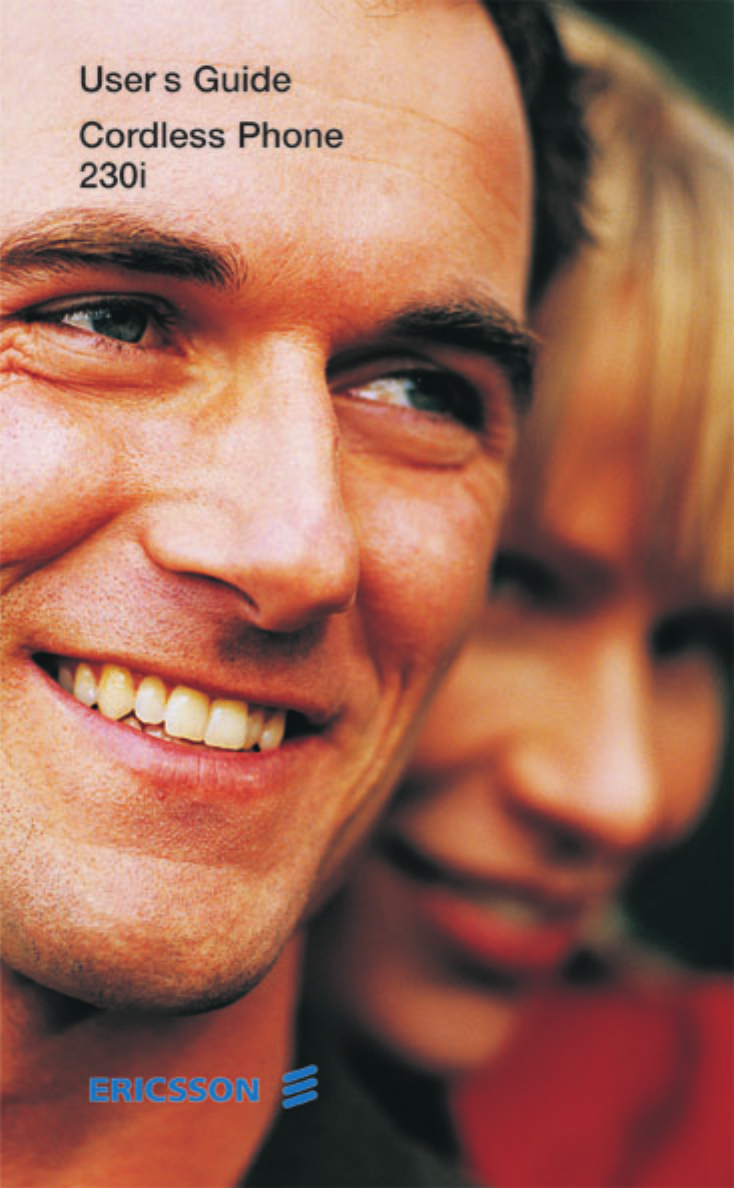
 (66 pages)
(66 pages) (98 pages)
(98 pages)
 (109 pages)
(109 pages)










Comments to this Manuals